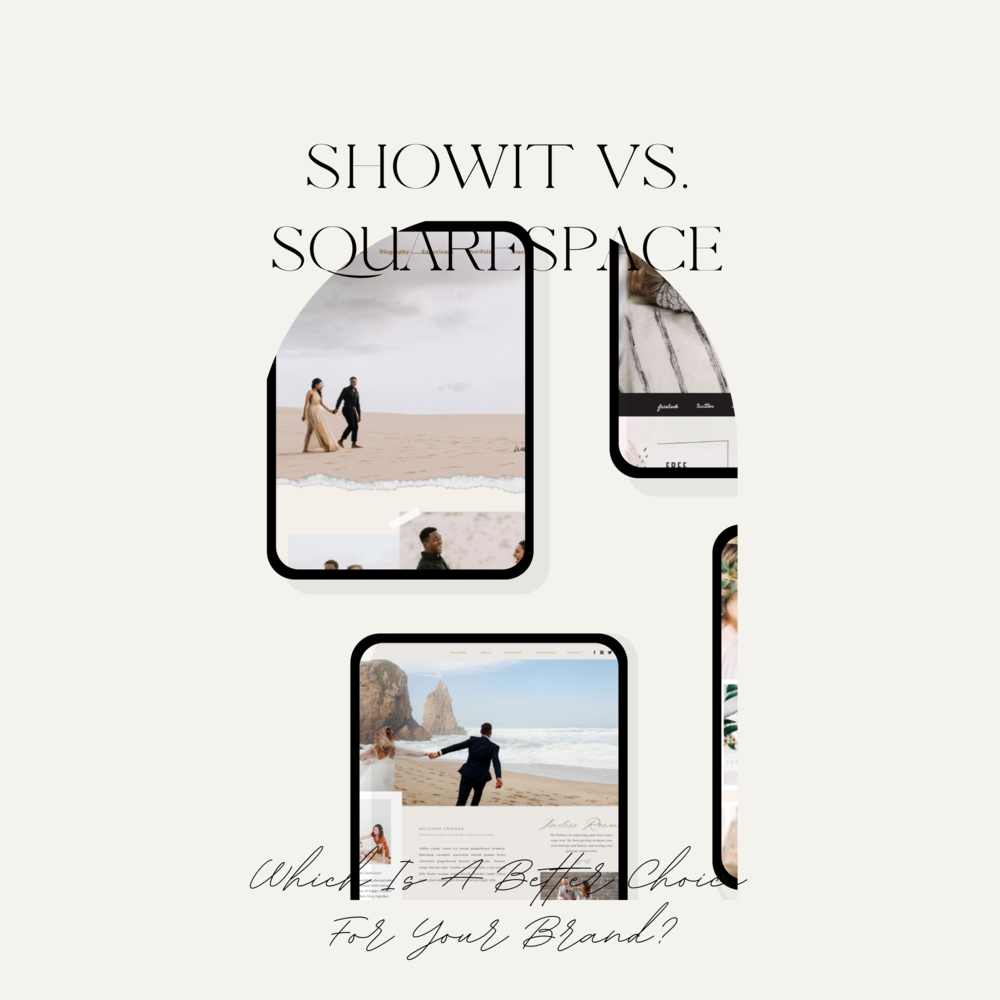
Filed in Branding, Business Strategy, Design — January 13, 2021
Showit Vs. Squarespace – Which Is A Better Choice For Your Brand?
header 02
© - Content and images in this blog are copyright [YOUR NAME HERE] unless stated otherwise. Feel free to repost or share images for non-commercial purpose, but please make sure to link back to this website and its original post.
℗ - We do not store any information about your visit to our website other than for analytics and optimization for content and reading experience through the use of cookies.
℅ - Our site does at times contain paid advertisements, sponsored content, and/or affiliate links.
Reader Etiquette
Sign up and receive your free membership to our collection of tips and guides for styling from our professional team
The Resource Library
Join the Resource Library
Browse by Category
Search the blog & press enter
This should be an informative bio that shares a little about you and your business or what they can expect from the blog.
Welcome to our space
While you have likely heard of Squarespace (and may already be using it), you may not be familiar with the new kid on the block— Showit. Originally designed for photographers in 2010, it has quickly gained popularity due to its ease of use, SEO-superiority, and no-code, drag and drop design functionality.
Today we will answer:
-
Which is the best choice for your brand
-
What are the pros and cons of each platform
-
Why I design solely in Showit for my clients
What website platform is the best choice for your brand- showit or squarespace?
If your business is looking for a very simple and smaller (but still modern and functional website), Squarespace may be a perfect fit! Squarespace is really easy to use, has a ton of modern templates, and you’ll definitely walk away with a nice website.
Squarespace is also a better choice if you have an e-commerce-heavy store or digital shop. (Although, if you are a full e-commerce brand, I recommend going with Shopify and working with a designer to customize a template!)
Showit is the perfect platform for your business if you are in a visually-focused field such as home builder, interior designer, graphic/brand design, photography, event planning, creatives, coaches and consultants, copywriters, personal brands, bloggers, and more. If the goal of your website is to serve as a virtual sales page and you are looking for something that is easy to maintain, Showit should be a big contender in your website platform search.
The pros and cons of showit and squarespace
While on the surface Showit and Squarespace may seem similar, Showit actually offers much more creative control and is significantly easier to use. Plus, since Showit is built on the WordPress platform, your SEO game gets a serious upgrade without any more work.
Pros of Squarespace
-
Lots of well-designed templates
-
Mobile-friendly
-
Easy to use and understand
Cons of Squarespace
-
Limited to designing within “squares”
-
If you want to make your site look unique, you have to add code or additional features
-
Not SEO friendly
-
Any third party applications (other than basic ones) need to purchase Zapier to use
-
Customer service is limited to online only
Pros of Showit
-
No code- EVER
-
Complete creative control- You can put anything, anywhere. It’s just drag and drop!
-
Amazing customer support from REAL people
-
Ability to customize the desktop vs. the mobile version. This is super important, because without this ability, you are forced to have your desktop or mobile version look wonky.
-
Integration with WordPress for blogging, so you get amazing SEO capabilities
Cons of Showit
-
Showit is not the best for e-commerce (anything more than selling 15-20 items)
-
You can only design/access the backend of the website in Google Chrome
Why i design solely in showit for my clients
When I discovered Showit about a year ago, it EASILY became a standout winner for my web design business. I had grown frustrated with how little I could actually change with other sites like Squarespace due to their inherent site restrictions. Yes, I could learn CSS but did I really want to?
Showit was like a dream come true! I was able to design ANYTHING I wanted and put it anywhere I wanted, giving me complete control over how the page looked and guaranteeing a unique design every time. Plus the ability to blog on WordPress meant that my client’s page would rank higher and get found more often, which is the entire point of having a website in the first place. Also, the ease of use is second to none. Once I pass off a finished website, I am confident the client will be able to update and make any changes moving forward. They feel empowered with their website and that is huge. To me, using Showit is a no-brainer for any small to medium business owner especially in a visually-driven, creative field.
If you have any questions about Showit or Squarespace, I’m happy to answer them! Just shoot me an email or a message on FB or IG.
While you have likely heard of Squarespace (and may already be using it), you may not be familiar with the new kid on the block— Showit. Originally designed for photographers in 2010, it has quickly gained popularity due to its ease of use, SEO-superiority, and no-code, drag and drop design functionality.
Today we will answer:
-
Which is the best choice for your brand
-
What are the pros and cons of each platform
-
Why I design solely in Showit for my clients
What website platform is the best choice for your brand- showit or squarespace?
If your business is looking for a very simple and smaller (but still modern and functional website), Squarespace may be a perfect fit! Squarespace is really easy to use, has a ton of modern templates, and you’ll definitely walk away with a nice website.
Squarespace is also a better choice if you have an e-commerce-heavy store or digital shop. (Although, if you are a full e-commerce brand, I recommend going with Shopify and working with a designer to customize a template!)
Showit is the perfect platform for your business if you are in a visually-focused field such as home builder, interior designer, graphic/brand design, photography, event planning, creatives, coaches and consultants, copywriters, personal brands, bloggers, and more. If the goal of your website is to serve as a virtual sales page and you are looking for something that is easy to maintain, Showit should be a big contender in your website platform search.
The pros and cons of showit and squarespace
While on the surface Showit and Squarespace may seem similar, Showit actually offers much more creative control and is significantly easier to use. Plus, since Showit is built on the WordPress platform, your SEO game gets a serious upgrade without any more work.
Pros of Squarespace
-
Lots of well-designed templates
-
Mobile-friendly
-
Easy to use and understand
Cons of Squarespace
-
Limited to designing within “squares”
-
If you want to make your site look unique, you have to add code or additional features
-
Not SEO friendly
-
Any third party applications (other than basic ones) need to purchase Zapier to use
-
Customer service is limited to online only
Pros of Showit
-
No code- EVER
-
Complete creative control- You can put anything, anywhere. It’s just drag and drop!
-
Amazing customer support from REAL people
-
Ability to customize the desktop vs. the mobile version. This is super important, because without this ability, you are forced to have your desktop or mobile version look wonky.
-
Integration with WordPress for blogging, so you get amazing SEO capabilities
Cons of Showit
-
Showit is not the best for e-commerce (anything more than selling 15-20 items)
-
You can only design/access the backend of the website in Google Chrome
Why i design solely in showit for my clients
When I discovered Showit about a year ago, it EASILY became a standout winner for my web design business. I had grown frustrated with how little I could actually change with other sites like Squarespace due to their inherent site restrictions. Yes, I could learn CSS but did I really want to?
Showit was like a dream come true! I was able to design ANYTHING I wanted and put it anywhere I wanted, giving me complete control over how the page looked and guaranteeing a unique design every time. Plus the ability to blog on WordPress meant that my client’s page would rank higher and get found more often, which is the entire point of having a website in the first place. Also, the ease of use is second to none. Once I pass off a finished website, I am confident the client will be able to update and make any changes moving forward. They feel empowered with their website and that is huge. To me, using Showit is a no-brainer for any small to medium business owner especially in a visually-driven, creative field.
If you have any questions about Showit or Squarespace, I’m happy to answer them! Just shoot me an email or a message on FB or IG.
Clients seen in
Gray Aspen
Gray Aspen
Thirty One | Twenty One Home
EXPLORE OUR WORK
Gray Aspen
Thirty One | Twenty One Home
Gray Aspen Interiors
Thirty One | Twenty One Home
Jamie Naugle Interiors
Fiore Home Fragrance
Southern Vintage
Casey Wood Design
Casey Wood Design
Millard
Elevate
Studio
Contact
CUSTOM DESIGN
ABOUT
PORTFOLIO
TESTIMONIALS
CONTACT US
© SARAH ROSE INC 2025
PRIVACY POLICY
Premium Design for Interior Designers
PLEDGE 1%
SARAH ROSE INC. IS A PROUD SHOWIT DESIGN PARTNER
THE BLOG
SHOP
SEMI CUSTOM DESIGN
WORKSHOPS + TRAINING
TEMPLATE CUSTOMIZATION