
Filed in Business Planning, Business Strategy — December 16, 2020
How I Set Goals Using Asana – 2021 Plan With Me
header 02
© - Content and images in this blog are copyright [YOUR NAME HERE] unless stated otherwise. Feel free to repost or share images for non-commercial purpose, but please make sure to link back to this website and its original post.
℗ - We do not store any information about your visit to our website other than for analytics and optimization for content and reading experience through the use of cookies.
℅ - Our site does at times contain paid advertisements, sponsored content, and/or affiliate links.
Reader Etiquette
Sign up and receive your free membership to our collection of tips and guides for styling from our professional team
The Resource Library
Join the Resource Library
Browse by Category
Search the blog & press enter
This should be an informative bio that shares a little about you and your business or what they can expect from the blog.
Welcome to our space
Somehow we’ve made it through 2020 and it’s time to plan for 2021! I actually don’t think there are enough sparkly disco balls to celebrate that. Can we say Hallelujah?!
I’m going to take you along as I plan in Asana and show you exactly how I not only set goals for each quarter, but also how I plan backwards and create tasks to ensure I actually accomplish those goals throughout the year. Ready?
Goal Setting In Asana
So if you’ve never used Asana before, it is a task management software designed to help individuals and teams stay organized and increase productivity. I use it and depend on it to give me my marching orders for the day, knowing that if I follow what’s on my to-do list, I WILL accomplish my goals.
To decide on what those goals are, first, I create a Project under my Executive Team Tasks called “Goals”. Then, I create four boards titled Q1, Q2, Q3, and Q4.
It should look something like this:
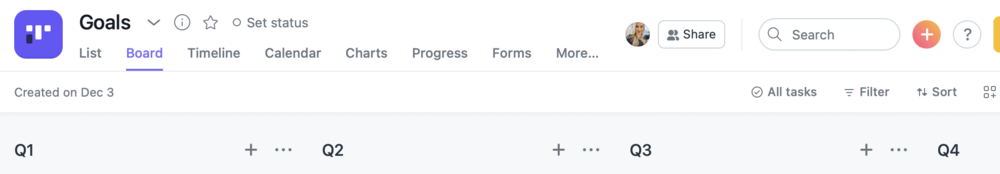
Under each quarter, I plan out a minimum of three main goals I want to accomplish. I also list out my income goals for that quarter and my money goals. Money goals to me are what I want to DO with the income I am creating. It’s the why behind my work.
Some examples of money goals could look like: saving 6-12 months in an emergency fund, buying a car, saving for a house, charitable giving, or paying off student loans.
I believe you need to put your money to work in a tangible way and create goals around that too-otherwise it’s just earning a lot of money and that you can easily become disconnected to if you let it.
How to calendar those goals
I can bet that you have set lots of goals that you’ve never actually reached before. And I can also bet that’s because you didn’t complete this second VERY important step- you have to work backwards and put those goals on a calendar!
So let’s look at a real life example of how to do that in Asana. One of my goals for Q1 is to update my website to reflect my new offers and business model. I have recently pivoted to offering custom web design + branding for the interior design and home building niche and my current website no longer accurately reflects my business.
So let’s dive in to how to do that exactly…..
The Steps To Calendar Your Goals:
Step 1: Write down goal
Step 2: Assign goal to yourself
Step 3: Set due date for the overall goal (in this case it is the end of Q1 or March 31, 2021)
Step 4: Create subtasks
Step 5: Assign to yourself and create due date for those subtasks
Next we need to decide on the steps (or the exact tasks) needed to complete this goal. It’s not just “Do a website”; there are a lot of steps involved in getting the website from a blank page to completion. So I write those steps out below as Subtasks in this goal. And then, I set a due date for each subtask.
You’ll want to go through each goal, create subtasks, assign due dates to yourself and make sure to keep the dates within the window of time for each quarter. You have until the end of each quarter to complete each goal but obviously you’ll need to start working on them way before then to accomplish them in time.
Here is a visual for Steps 1-3:
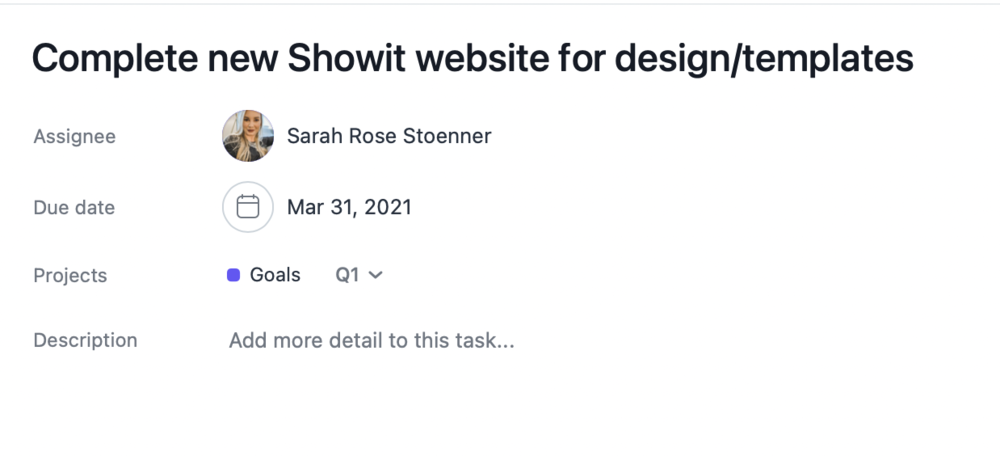
Steps 4-5:
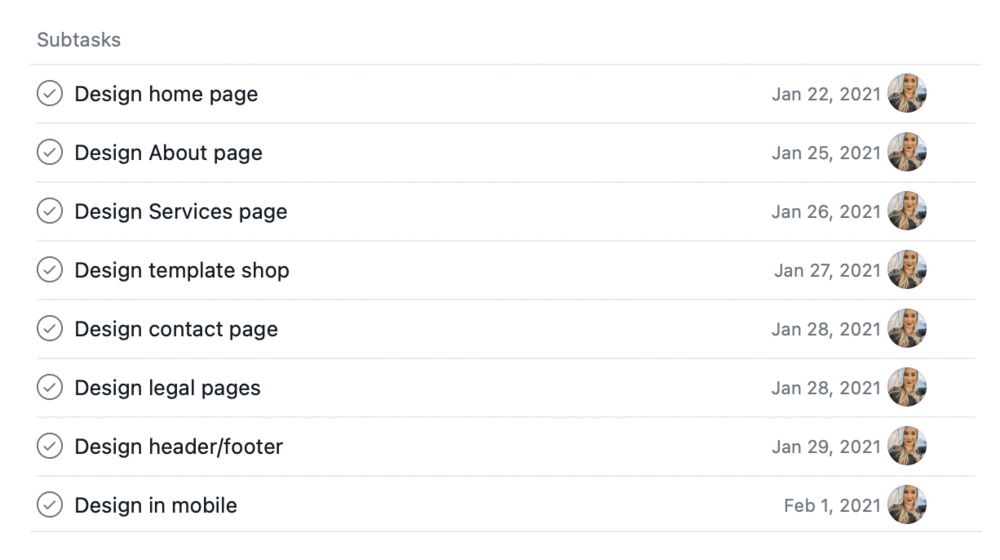
Your daily marching orders
So once you’ve taken the time to set your goals and tasks, the hard work is done! When you log into Asana each morning, you will get a list of tasks you need to accomplish for that day based on the tasks you’ve already assigned yourself. No more wondering what you need to be working on or feeling like you aren’t moving the needle in your business. You can work on those tasks (and cross them off) knowing you ARE moving the needle towards your goals and the exact projects you should be focused on.
Here is a glimpse of what my calendar looks like (I have obviously edited out any sensitive information):
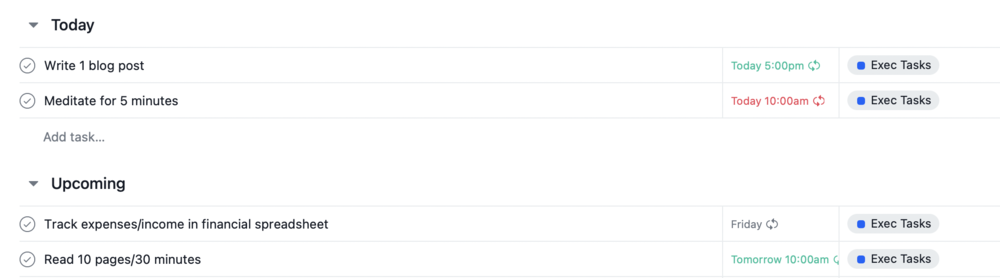
And would you look there, I’m writing that very blog post right now and already meditated before this (but didn’t cross it off yet).
I absolutely love using Asana in this way and have found it has dramatically improved my focus and productivity. Plus I feel really good knowing I am specifically working on those tasks that directly impact my needle-moving goals.
Have you set your 2021 goals yet? And do you use any sort of productivity software like Asana? Comment below your thoughts and if you plan to give this a try for your 2021 goal setting!
Somehow we’ve made it through 2020 and it’s time to plan for 2021! I actually don’t think there are enough sparkly disco balls to celebrate that. Can we say Hallelujah?!
I’m going to take you along as I plan in Asana and show you exactly how I not only set goals for each quarter, but also how I plan backwards and create tasks to ensure I actually accomplish those goals throughout the year. Ready?
Goal Setting In Asana
So if you’ve never used Asana before, it is a task management software designed to help individuals and teams stay organized and increase productivity. I use it and depend on it to give me my marching orders for the day, knowing that if I follow what’s on my to-do list, I WILL accomplish my goals.
To decide on what those goals are, first, I create a Project under my Executive Team Tasks called “Goals”. Then, I create four boards titled Q1, Q2, Q3, and Q4.
It should look something like this:
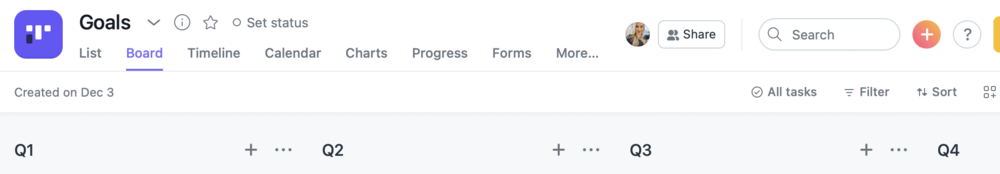
Under each quarter, I plan out a minimum of three main goals I want to accomplish. I also list out my income goals for that quarter and my money goals. Money goals to me are what I want to DO with the income I am creating. It’s the why behind my work.
Some examples of money goals could look like: saving 6-12 months in an emergency fund, buying a car, saving for a house, charitable giving, or paying off student loans.
I believe you need to put your money to work in a tangible way and create goals around that too-otherwise it’s just earning a lot of money and that you can easily become disconnected to if you let it.
How to calendar those goals
I can bet that you have set lots of goals that you’ve never actually reached before. And I can also bet that’s because you didn’t complete this second VERY important step- you have to work backwards and put those goals on a calendar!
So let’s look at a real life example of how to do that in Asana. One of my goals for Q1 is to update my website to reflect my new offers and business model. I have recently pivoted to offering custom web design + branding for the interior design and home building niche and my current website no longer accurately reflects my business.
So let’s dive in to how to do that exactly…..
The Steps To Calendar Your Goals:
Step 1: Write down goal
Step 2: Assign goal to yourself
Step 3: Set due date for the overall goal (in this case it is the end of Q1 or March 31, 2021)
Step 4: Create subtasks
Step 5: Assign to yourself and create due date for those subtasks
Next we need to decide on the steps (or the exact tasks) needed to complete this goal. It’s not just “Do a website”; there are a lot of steps involved in getting the website from a blank page to completion. So I write those steps out below as Subtasks in this goal. And then, I set a due date for each subtask.
You’ll want to go through each goal, create subtasks, assign due dates to yourself and make sure to keep the dates within the window of time for each quarter. You have until the end of each quarter to complete each goal but obviously you’ll need to start working on them way before then to accomplish them in time.
Here is a visual for Steps 1-3:
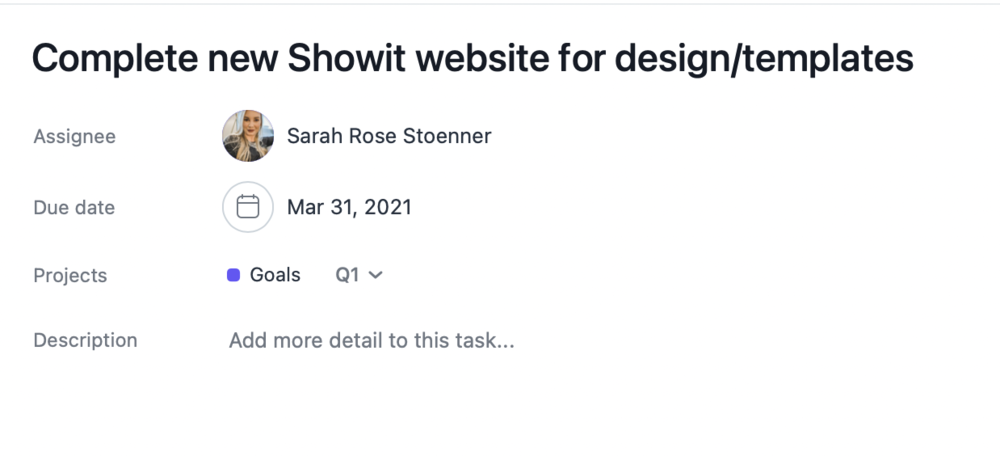
Steps 4-5:
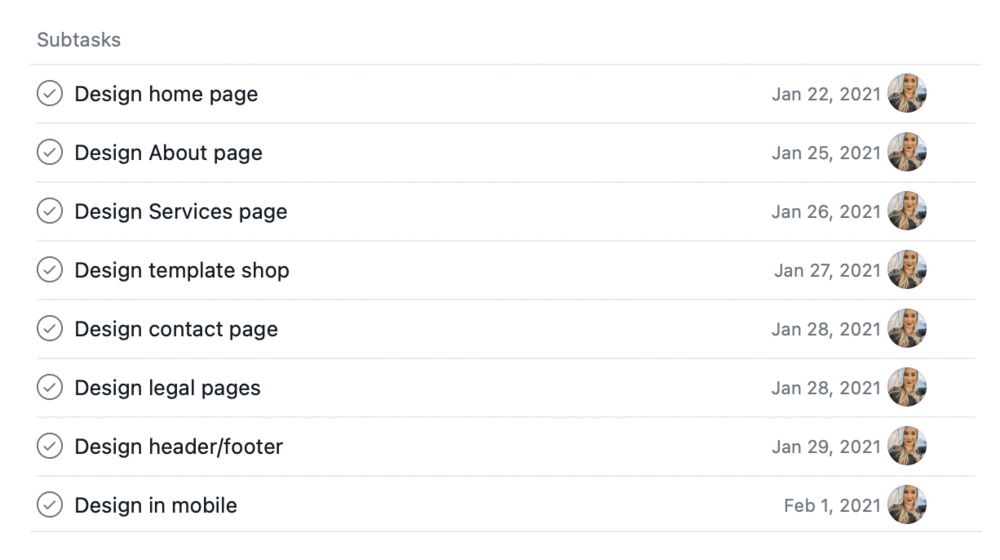
Your daily marching orders
So once you’ve taken the time to set your goals and tasks, the hard work is done! When you log into Asana each morning, you will get a list of tasks you need to accomplish for that day based on the tasks you’ve already assigned yourself. No more wondering what you need to be working on or feeling like you aren’t moving the needle in your business. You can work on those tasks (and cross them off) knowing you ARE moving the needle towards your goals and the exact projects you should be focused on.
Here is a glimpse of what my calendar looks like (I have obviously edited out any sensitive information):
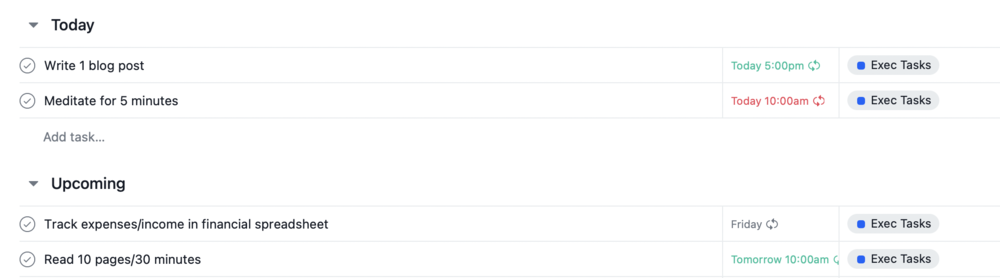
And would you look there, I’m writing that very blog post right now and already meditated before this (but didn’t cross it off yet).
I absolutely love using Asana in this way and have found it has dramatically improved my focus and productivity. Plus I feel really good knowing I am specifically working on those tasks that directly impact my needle-moving goals.
Have you set your 2021 goals yet? And do you use any sort of productivity software like Asana? Comment below your thoughts and if you plan to give this a try for your 2021 goal setting!
Clients seen in
Gray Aspen
Gray Aspen
Thirty One | Twenty One Home
EXPLORE OUR WORK
Gray Aspen
Thirty One | Twenty One Home
Gray Aspen Interiors
Thirty One | Twenty One Home
Jamie Naugle Interiors
Fiore Home Fragrance
Southern Vintage
Casey Wood Design
Casey Wood Design
Millard
Elevate
Studio
Contact
CUSTOM DESIGN
ABOUT
PORTFOLIO
TESTIMONIALS
CONTACT US
© SARAH ROSE INC 2025
PRIVACY POLICY
Premium Design for Interior Designers
PLEDGE 1%
SARAH ROSE INC. IS A PROUD SHOWIT DESIGN PARTNER
THE BLOG
SHOP
SEMI CUSTOM DESIGN
WORKSHOPS + TRAINING
TEMPLATE CUSTOMIZATION